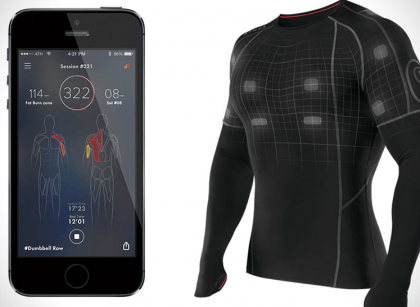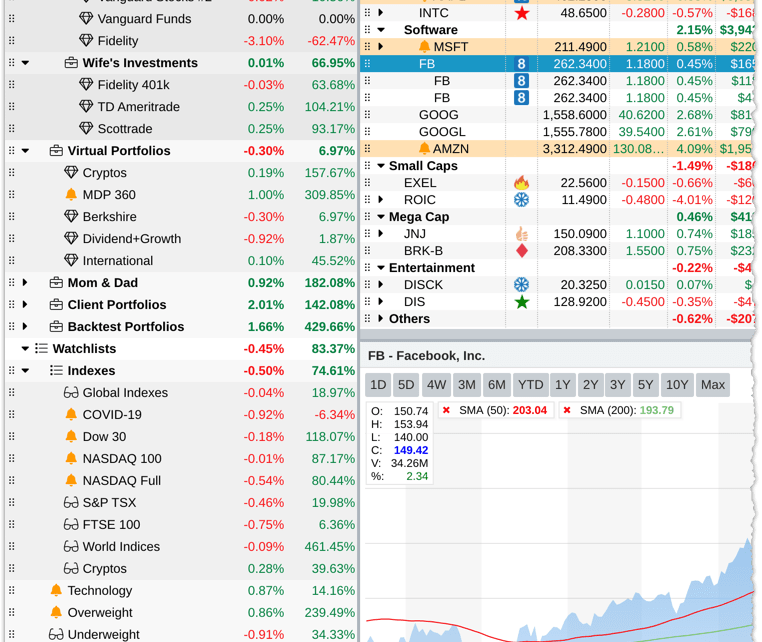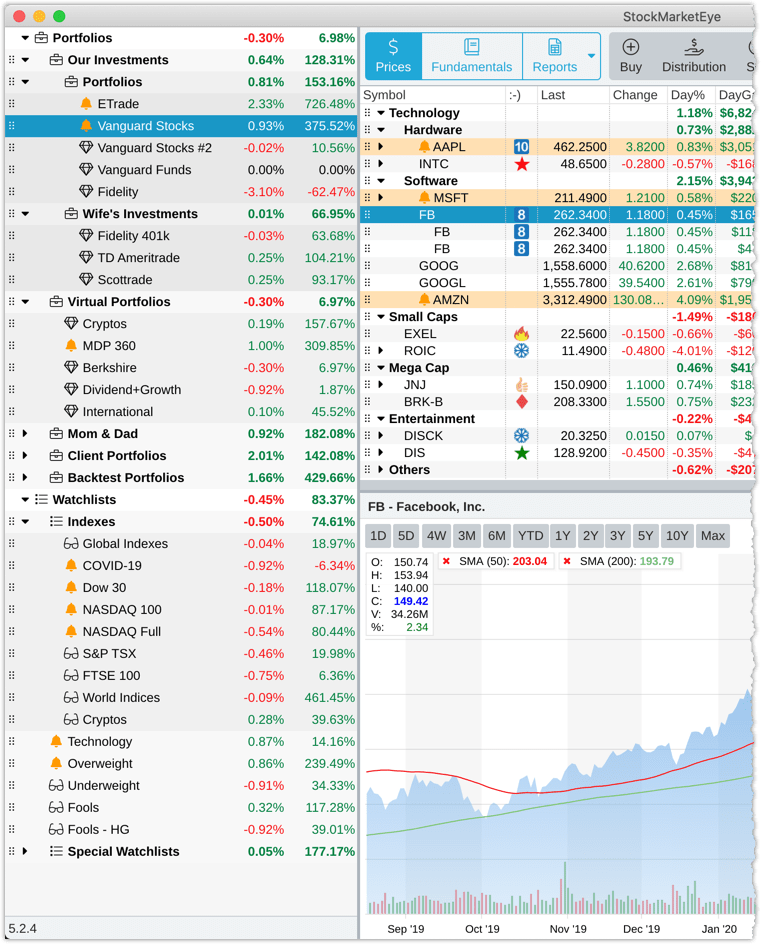Gone are the days you rely on your analog brokers to monitor your investment.
As a forex and stock trader with over 15 years of experience, I understand what it means to keep watch over your portfolio.
Checking your investment portfolio to track the investments that have done well at the end of the year and those that have performed poorly to reshuffle is no more necessary, you can now do that on a go with StockMarketEye.
What is StockMarketEye?
StockMarketEye is a portfolio tracking software that you can use to manage all kinds of investment portfolios.
It is now a popular portfolio management software for financial advisors and venture capital because of its robust features, simplicity, and flexibility in asset management.
However, since StockMarketEye pricing fits both retail investors and institutional portfolio managers, this digital asset management software can be used by anyone.
Pros of Using StockMarketeEye
Easy to Use
StockMarketEye is an investment portfolio software that is easy to download, install and use.
The software has Windows, Mac OS, and Linux versions, and you can also use it with your android smartphones and iPhones.
Therefore, you can monitor your investment portfolios all combined in one dashboard anywhere you’re as long as you are connected to the internet.
There are different types of charts you can choose from, including popular candlesticks, technical indicators, and other tools to compare the value of commodities and companies to make better decisions.
You can also set an alert to notify you of changes in price trends set a threshold to know when a company’s stock is undervalued or overvalued.
All your investment accounts in one place
StockMarketEye enables you to manage all your investment accounts with multiple brokers in one place.
With the data import feature, you can import your investment account data from your existing brokers to StockMarketEye so you don’t need to login into each account you have with your broker before you can monitor your portfolios.
There are about 70 or more popular brokerage firms you can import your account data (OFX, CSV, and QIF file extensions are allowed) from using the direct connect feature, and the good news here is that you can still import account data from brokers that are not listed using the advanced connect feature.
You can group your data into categories (portfolios) as you want, and set the ones you want to appear on your main screen – active investments, group investment, watchlist, etc., and you can manage unlimited portfolios.
To make it easier, you can use a drag-and-drop feature to segment your portfolios and calculate the performance of each segment or fraction of your portfolios.
You can see the performance of each group at a glance with the charts showing the trend of each portfolio, and that will enhance your analysis.
You can also export your data and save it in PDF or excel on your computer for another purpose.
StockMarketEye, therefore, makes it easier to analyze past and current investments all in one place.
Juicy Price
If you are searching for free portfolio management software, then you don’t need to look further since you can get this investment tracking tool for free for the first 30 days and for less than $75 for a whole year.
The android app costs less than a $2 one-time fee to download and use but with limited features. The best is to subscribe to the desktop app since the software is primarily suitable for desktop computers.
You don’t need anyone to convince you that StockMarketEye is a powerful portfolio tracking software since you can have access to the features before paying for them.
The features and functionalities of StockMarketEye match some other investment management tools that cost a whopping $200 or more yearly.
The Need for Improvement
No matter how effective a program is, there’s always a need for improvement.
StockMarketEye is desktop software and also has a mobile version but not web-based, you can not use it online on the go unless you launch the application.
The user interface should be made more attractive and optimized without complicating the user experience.